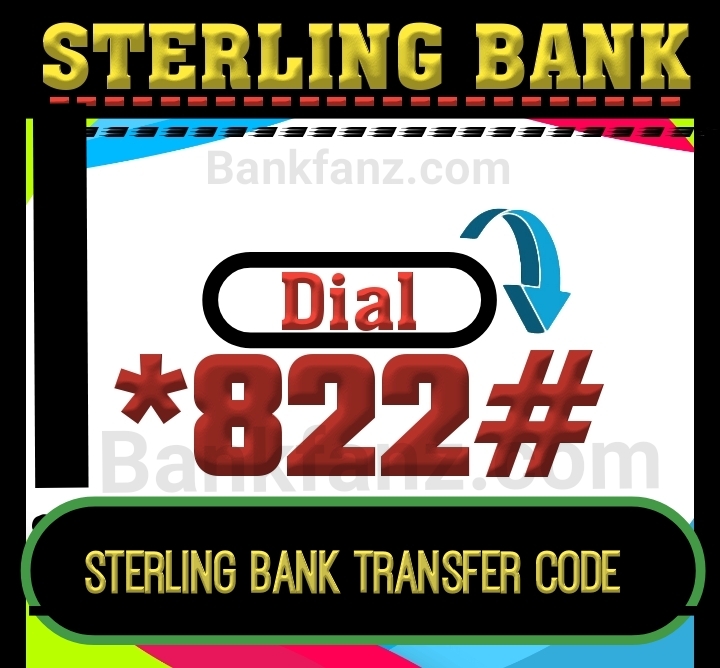It’s 2024, and nearly every bank in the country has a USSD code for customers to access most of their services on the go. As Sterling Bank is seen as a pacesetter in the Nigerian banking space, it would be odd for them to not have a transfer code themselves.
Of course, they do, and that’s exactly the whole point of this entire article. Years ago, the bank introduced its transfer code that allows customers to transfer money, purchase airtime, pay bills, and carry out many other functions that you’d otherwise need to visit a bank branch to perform.
In this article, I’ll discuss Sterling Bank’s transfer code and why you should be using it. Also, you’ll learn some of the handiest functions you can carry out with the transfer code and how exactly to do it from your mobile phone.
What Is Sterling Bank Transfer Code?
The Sterling Bank transfer code is a USSD code introduced by Sterling Bank to allow customers access banking features without having to show up at the bank. It works on any smartphone regardless of make and model, and it doesn’t even require an internet connection to work.
With the transfer code, you can access a wide range of functions, including (but not limited to) bill payments, airtime purchases, money transfers, and balance inquiries. Since the transfer code is limited to the phone number connected to your account, you can be sure it’s pretty secure.
To use the Sterling Bank transfer code, you need a functioning phone, a Sterling Bank account, and the number associated with the account. You must also be the legal owner of the account since it’s impossible to access the USSD functions otherwise.
When you dial the general code, you get a plethora of options that let you access many banking functions available with the app. The following section will outline some of the things you can do using the Sterling Bank transfer code and how to go about them.
How to Use the Sterling Bank Transfer Code
Once you meet all the requirements for using Sterling Bank’s USSD code, you can start using it for the bulk of your banking transaction. However, you should note that using the code is only recommended when you use a feature phone; the dedicated app is always better for smartphone users.
With that said, here are some of the functions you can use with the Sterling Bank transfer code and how to carry them out.
Transferring Money
With the name “transfer code,” it’s obvious that it has a lot to do about transferring money to others. Most Nigerians only care to use the transfer code for money transfers only, earning it the famous “Sterling Bank transfer code” name.
To complete a transfer using the USSD code, the recipient must have a bank account with any bank in Nigeria. It doesn’t have to be Sterling Bank; as long as they have the 10-digit NUBAN account number, you’re good to go.
The first step to carrying out a money transfer is dialing *822# if you’ve never used Sterling Bank’s USSD code. Then, walk through the setup process to link your account to your phone to enable it to make transactions seamlessly.
However, if you’ve already set up USSD banking on your SIM card, you can always dial *822*Amount*Account Number#. Doing that will instantly transfer the said amount to the specified account number.
Compared to that of other banks where you may have to jump through different menu pages to complete a transfer, Sterling Bank’s transfer code is very intuitive.
Airtime Purchase
Before continuing, it’s crucial to note that there are two categories for airtime purchases using Sterling Bank’s USSD transfer code. There is the “airtime purchase for self” and “airtime purchase for others.”
As you may have already guessed, buying airtime for “self” refers to the act of purchasing airtime for the phone number that’s connected to your Sterling Bank account. To make that work, you only need to dial *822*Amount#, and your line will be credited with the amount.
In most cases, however, you want to purchase airtime for numbers other than yours. To make that work, simply dial *822*Amount*Phone Number#, and Sterling Bank will magically credit the said phone number with the specified amount.
You should note that the appropriate amount for the airtime will be deducted from your account and you can only purchase airtime for numbers based in Nigeria. Sometimes, network issues could delay the delivery of the airtime, but it often works.
Balance Inquiry
One popular function that most people use the Sterling Bank transfer code for is balance inquiry. If you need to know exactly how much you have left in your account, you can do that quickly using the transfer code.
However, you should know that the transfer code isn’t one of the best ways to check your account balance. The only advantage to it is its speed; when you learn that you have to pay around NGN7 each time you request to check your balance, you’ll consider using alternatives.
If you want to check your balance with the transfer code anyway, dial *822# and select it in the options made available. That only works when you’ve set up your Sterling Bank transfer code and we’re assuming that you already have. If you haven’t, dial *822# and walk through the steps.
Alternative ways to check your balance without having to pay any outrageous charges include the bank app or via an ATM. You can also use Sterling Bank’s online banking to check your balance without any charges.
Other Banks Transfer Codes
Conclusion
Banking has gotten massively easier over the years with the introduction of new and better banking technologies. While the idea of USSD is neither new nor extremely innovative, it gained massive popularity primarily because it was accessible.
In this article, I’ve outlined how to use the Sterling Bank transfer code to make banking transactions cheaply on your Sterling Bank account. Also, I provided alternative methods to use in cases where using the USSD banking option would be unfavorable.